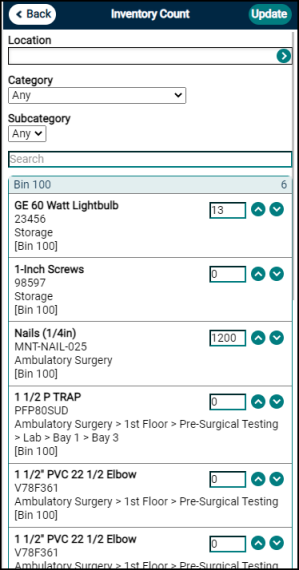Back to TheWorxHub for Senior Living Main Menu
Updating Inventory Counts
You can update the quantity of inventory items in your TheWorxHub account from MobileWorx. This allows you to keep better track of your on-hand inventory while on-the-go.
How to Update Inventory Counts
-
From the Mobile Dashboard, tap Inventory Count.
-
You can filter the inventory list by Location, Category, or Subcategory to locate the inventory you'd like to update. You can also enter text in the Search bar to filter the list.
-
Once you have located the inventory item that you would like to update, use the up arrow (
 ) or down arrow (
) or down arrow ( ) icons to change the inventory count. Alternatively, tap in the field and enter the new count for this inventory item.
) icons to change the inventory count. Alternatively, tap in the field and enter the new count for this inventory item. -
Tap Update in the top right corner of your screen to save the changes.